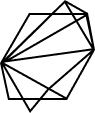What is Link Monitor & Order Dashboard?
Ana
Last Update há 2 anos
I) Link Monitor: It's a dashboard to add your created links for monitoring. When you get a link, you fear it might be removed. Our link monitor will inform you if they are removed.
Follow the steps to add your created links on Backlink Monitor -
1. Go to https://app.linkly.digital/backlinkmonitor
2. Check the link, if it is automatically added to Backlink Monitor by its order id.
3. If the link is not added automatically, click on "Add link to Monitor" button placed at the right top corner.
4. You will see a popup, fill in all the required fields - Order ID, Source Link, Target Link, Anchor Text.
5. Click on "submit Link" button.
Note: You can add links that you've created using Linkly.
II) Order Dashboard: It's a repository of all link opportunities you've accepted from Link Vaults.